Installation
Installation
The driver installation file is located on the Pickering Interfaces distribution disk and
on the Pickering Interfaces web site.
The default installation folder is:
C:\Program Files\Pickering Interfaces Ltd\pi620
During installation a menu of installation options is presented:
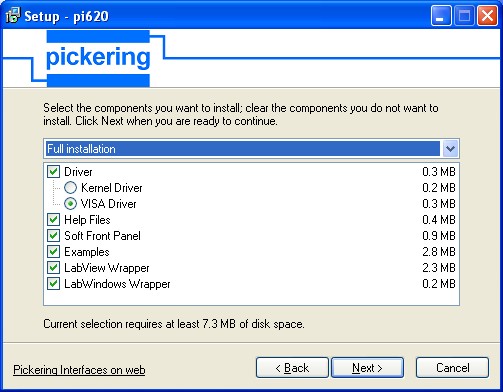
In most cases the VISA driver option should be selected, this driver is compatible
with all normal programming environments including National Instruments
LabView, LabViewRT and LabWindows CVI. This version of the driver requires
the prior installation of NI-VISA for operation.
The non-VISA driver is provided for those who wish to use this card but do
have NI_VISA installed. The API is identical in all other respects. Note, the
non-VISA driver is NOT compatible with LabViewRT.
If the LabView wrapper is selected, it will be installed into the inst.lib folder
of the current LabView installation folder. If there is no LabView installation
then the wrapper will be placed in the Pickering installation folder and may be
copied to the LabView inst.lib folder after installation of LabView.
LabWindows/CVI support files are placed in the Pickering installation folder.
For Microsoft Visual Studio users, or users of any other environment capable of
compiling against a Windows dll, the required header and library files are located
int the LabWindows folder.
LabViewRT
To use this driver in LabViewRT it is necessary to transfer two files to the remote
LabViewRT system.
The pi620_RT.inf and pi620_32.dll files should be transferred to the remote ni-rt/system
folder and then the RT system must be re-booted.
After re-boot, the Pickering 41-620 should be visible in MAX.
See also LabViewRT
(C) 2009 Pickering Interfaces Ltd